Free Snapchat filters for desktop
Snapchat users, lovers, and fans have another reason to rejoice with the introduction of the Snap Camera. It basically functions like the Snapchat mobile app, except you can now apply its unique and quirky filters even when you are using your desktop computer such as Mac. It is a free program that allows you to take fun photos and funny videos using Snapchat filters through your web cameras.
Can you use Snapchat on a Mac?
With the existence of Snap Camera, the Snapchat filters that you loved to apply any of your photos and video content go beyond and over your mobile devices as it can now be enjoyed on Mac desktop screens also. There is no need to worry about not being able to experience the same joy and fun with the filters just because they are installed on your computers. The camera tool promises you that it is just as exciting as when you are applying filters on your faces using your phones, tablets, and iPad.
It will provide you with equally enjoyable filters called Snap Lenses that you can apply on the spot. You can use the filters not only to take photos but in the middle of live streaming, recording reaction videos, and video chatting as well. What’s more, is that there are over thousands of Snap Lenses that you can choose from and use. With this, you do not have to be concerned about using the same filters over and over again.
Moreover, the Snap Lenses not only include Snapchat’s classic filters like the dog and the rainbow vomit. It also contains new Snap Lenses made by other users who are part of its Lens Studio community. This gives the filters a very special and personal touch. The designs are seemingly endless, and the fun lasts forever.
How do I get a Snapchat camera on Google meet?
As mentioned, you can use Snap Camera on video calling services such as Google Meet. You can enable the app by hovering your mouse towards the bottom of the window of your video calling app to bring up the menu. Then select the three dots on the far right.
From the menu options that appeared, you must select Settings and go to the Video tab and choose Snap Camera as your Camera. Afterward, it should automatically be applied in your current call. If by chance, you can't select the Snap Camera option, you will need to restart your browser.
Enjoy filters to the fullest
Snap Camera bringing cute Snap lenses to your Mac desktop will forever change your webcam use for the better. To ensure that the program is accessible to all kinds of users, it does not require people to log in using their Snapchat accounts. This makes this program an incredibly user-friendly program that can easily be used and enjoyed by people of all ages.









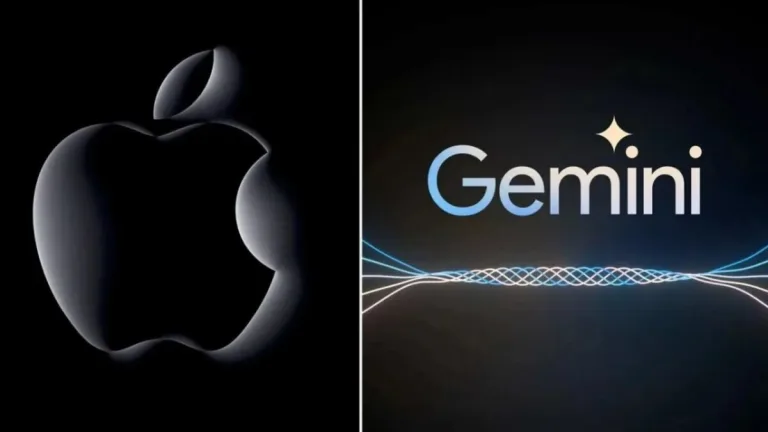
User reviews about Snap Camera
Have you tried Snap Camera? Be the first to leave your opinion!